Error
맥에서 gym 설치만 하면 모든 기능을 쓸 수 있을 줄 알았는데 다음과 같은 에러가 났습니다.
Traceback (most recent call last):
File "/Users/stuartkim/.pyenv/versions/3.7.7/envs/deepRL/lib/python3.7/site-packages/gym/envs/classic_control/rendering.py", line 25, in <module>
from pyglet.gl import *
File "/Users/stuartkim/.pyenv/versions/3.7.7/envs/deepRL/lib/python3.7/site-packages/pyglet/gl/__init__.py", line 101, in <module>
from pyglet.gl.lib import GLException
File "/Users/stuartkim/.pyenv/versions/3.7.7/envs/deepRL/lib/python3.7/site-packages/pyglet/gl/lib.py", line 142, in <module>
from pyglet.gl.lib_agl import link_GL, link_GLU, link_AGL
File "/Users/stuartkim/.pyenv/versions/3.7.7/envs/deepRL/lib/python3.7/site-packages/pyglet/gl/lib_agl.py", line 50, in <module>
framework='/System/Library/Frameworks/OpenGL.framework')
File "/Users/stuartkim/.pyenv/versions/3.7.7/envs/deepRL/lib/python3.7/site-packages/pyglet/lib.py", line 129, in load_library
return self.load_framework(kwargs['framework'])
File "/Users/stuartkim/.pyenv/versions/3.7.7/envs/deepRL/lib/python3.7/site-packages/pyglet/lib.py", line 284, in load_framework
raise ImportError("Can't find framework %s." % path)
ImportError: Can't find framework /System/Library/Frameworks/OpenGL.framework.
During handling of the above exception, another exception occurred:
Traceback (most recent call last):
File "/Users/stuartkim/projects/study/reinforcementLearning/Deep-Reinforcement-Learning-Hands-On-Second-Edition/Chapter02/02_cartpole_random.py", line 13, in <module>
env.render()
File "/Users/stuartkim/.pyenv/versions/3.7.7/envs/deepRL/lib/python3.7/site-packages/gym/core.py", line 240, in render
return self.env.render(mode, **kwargs)
File "/Users/stuartkim/.pyenv/versions/3.7.7/envs/deepRL/lib/python3.7/site-packages/gym/envs/classic_control/cartpole.py", line 174, in render
from gym.envs.classic_control import rendering
File "/Users/stuartkim/.pyenv/versions/3.7.7/envs/deepRL/lib/python3.7/site-packages/gym/envs/classic_control/rendering.py", line 32, in <module>
''')
ImportError:
Error occurred while running `from pyglet.gl import *`
HINT: make sure you have OpenGL install. On Ubuntu, you can run 'apt-get install python-opengl'.
If you're running on a server, you may need a virtual frame buffer; something like this should work:
'xvfb-run -s "-screen 0 1400x900x24" python <your_script.py>'
GL, python-opengl 두 개를 pip install로 설치해보았지만 동일한 문제가 발생했습니다.
동일한 에러가 나는 문제를 다룬 깃헙 이슈에서 해결책을 찾았습니다.
$ pip install pyglet==1.5.11
pyglet을 1.5.11 버전으로 설치하니 다음과 같은 충돌이 발생했습니다.
$ pip install pyglet==1.5.11
Collecting pyglet==1.5.11
Using cached pyglet-1.5.11-py3-none-any.whl (1.1 MB)
Installing collected packages: pyglet
Attempting uninstall: pyglet
Found existing installation: pyglet 1.4.11
Uninstalling pyglet-1.4.11:
Successfully uninstalled pyglet-1.4.11
ERROR: pip's dependency resolver does not currently take into account all the packages that are installed. This behaviour is the source of the following dependency conflicts.
gym 0.17.3 requires pyglet<=1.5.0,>=1.4.0, but you have pyglet 1.5.11 which is incompatible.
Successfully installed pyglet-1.5.11
제가 사용하는 gym이 pyglet을 1.5.0보다 아래 버전을 써야 한다는 것입니다.
해결책?? 없습니다.
그냥 저대로 쓰면 됩니다. 성공적으로 나옵니다. 아래 캡쳐본이 성공적으로 출력된 내용입니다.
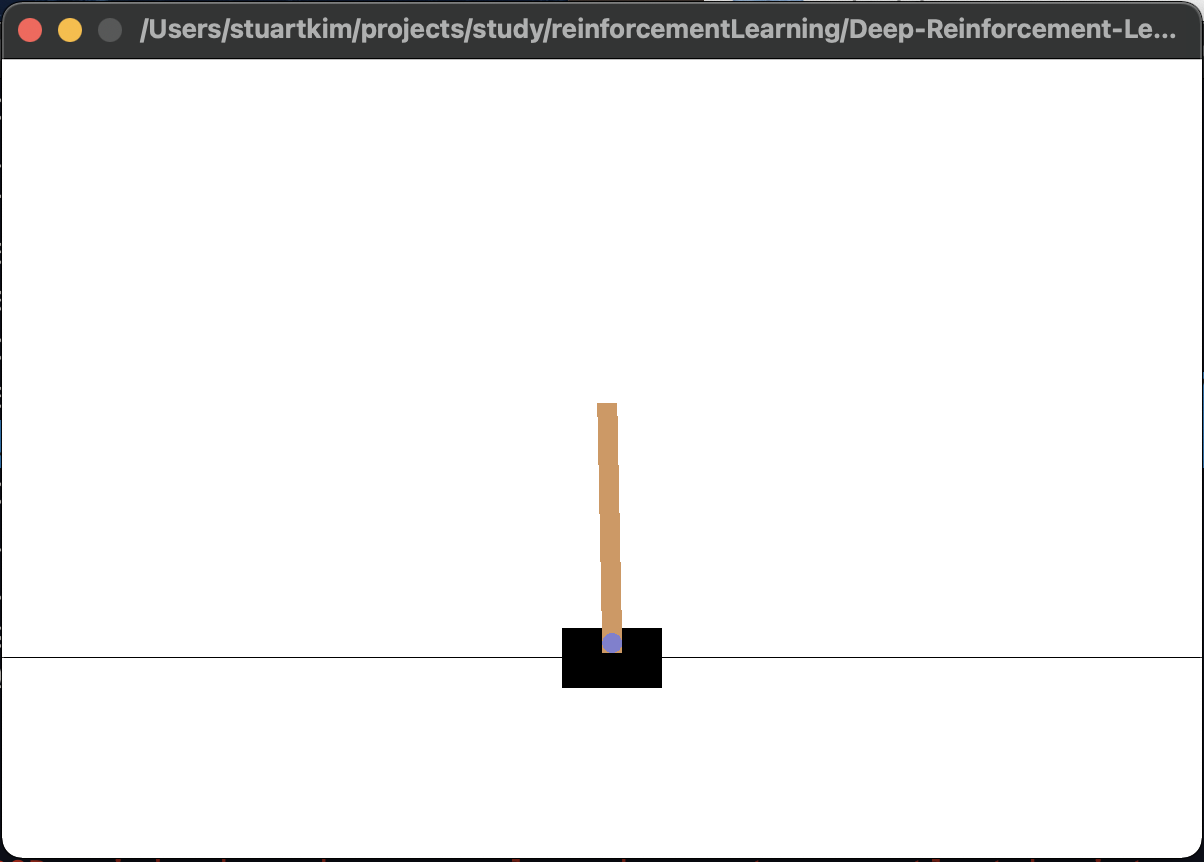
References
